Personal Learning Blog - Jekyll
Collection of topics
Using Jekyll for the header for our Pilot City Project
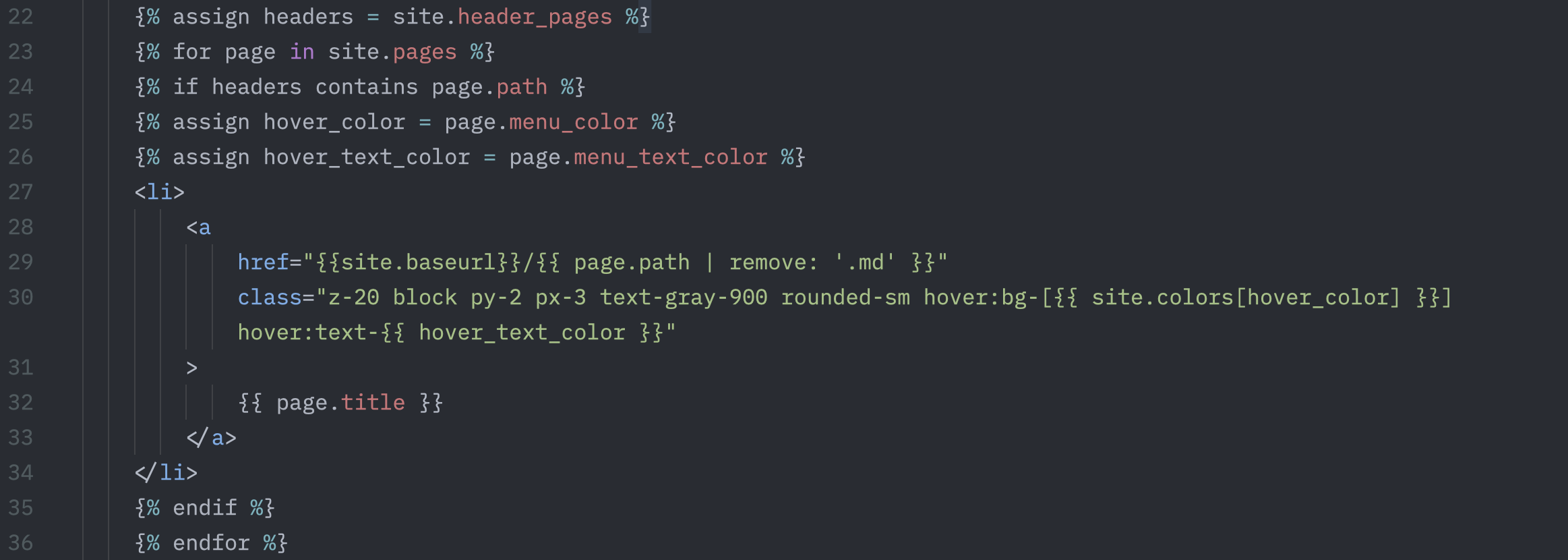
config.yml
title: Data Mango
description: "CSP Tri 3 Project"
owner_name: Trevor Vick
github_username: Tvick22
github_repo: "DataMango"
baseurl: "/DataMango"
colors:
primary: "#FF9F1C" # Mango Orange
primary-hover: "#e88d15"
secondary: "#015A65" # Deep Teal
secondary-hover: "#01404a"
background: "#FAFAF8" # Off-White
text: "#333333" # Charcoal Gray
red: "#F25C54" # Coral Red
accent:
green: "#007F5F" # Forest Green
green-hover: "#006b50"
red: "#F25C54" # Coral Red
red-hover: "#e04d48"
neutral: "#F4E8C1" # Soft Beige
header_pages:
- browse-documentation.md
- contact.md
- Header pages contains the file paths that will be displayed on our hamburger menu.
- We use the colors array to organize our site’s “theme”.
Example page that is in the Header
---
layout: docs
title: Documentation
search_exclude: true
menu: nav/mainHeader.html
menu_color: secondary
menu_text_color: white
---
This page has properties (menu_color and menu_text_color) that contribute to how it is styled on the hamburger menu.